What is Cloud Computing ?
“Cloud computing” is
the most trending topic in the IT industry. Ever wondered what it is? Why is it
required and most important, do we really need to know about cloud?
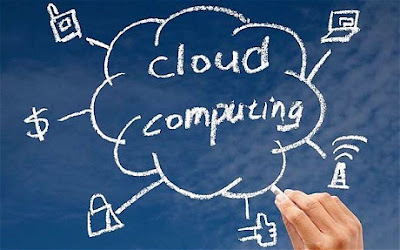 |
| Source :Google Images |
Let me start with
a small scenario. You want to go on a road trip. Since it is raining, you would
prefer going by car, but you don’t have one. It is not wise to buy a car just
for a single road trip. It will be a huge investment for something which will
be used occasionally. So, you decide to rent a car and pay only for the trip
and return it when you are back. This saves your money and you pay only for
what you use.
Cloud works in the
same way. In order to store or access your data, you don’t buy hard drives or
setup a server. You rent a space in a server which is managed by some one else
and you pay for the space you use. Storing and accessing of data is done over
internet and cloud is just a metaphor for internet.
 | |
|
Therefore,
whenever you hear someone talking about cloud computing, they are talking about
performing some task on internet. This is just a basic gist of cloud. There are
various other things which cloud is capable of.
Cloud offers three
basic services:
 | |
|
Software as a
Service (SaaS) :
In this service, third party
provider will host the application and make them available for users over the
internet. These are mostly used by End Customers.
Example :
Salesforce
In layman’s term,
you don’t have to download any application on your PC to perform any task. You
can directly work on the application over internet. All you need is an Internet
browser and Internet, of course.
Platform as a
Service (PaaS) :
A service in which third party hosts application development
tools and makes it available to customers over the internet. These are mostly
used by Programmers.
Example :
Force.com ( used for building apps on Salesforce )
In layman’s term,
lets assume you have to write a code in Java. So the first thing which you will
do will be downloading the required application on you local machine ( your
personal PC ). But with PaaS, you don’t have to download anything on your local
machine. You can directly access the development tool over internet where you
can write, test and manage your codes.
Infrastructure as
a Service (IaaS) :
As the name suggests, they provide infrastructure over internet.
i.e. servers and storage are hosted by third party and is available to
customers over Internet. These are mostly used by System Admins.
Example : Google
drive
In layman’s term, you
would have noticed that when you exceed some limit while attaching files in
your google mail (Gmail), they ask you to load it on google drive and share a
link with the recipient. This link is the storage location of the files which you
have uploaded on google drive. Once you share the link, recipient can access
the link and get the files irrespective of computer he/she is using, because
those are stored in cloud and not in any particular computer.
There are three different types of Clouds:
 | |
|
Public Clouds : These
clouds are owned by third party and are shared by or rented to various
companies.
- It is cost effective as you pay for what you use.
- It is not the safest as various other companies use the same cloud where you store your data.
- Since it uses shared resources, there might be various limitations on configuration and security.
Private Clouds :
These are owned by a company or sometimes by third party, but are dedicated
only to single company.
- It is expensive and mostly used by bigger organizations
- Provide data security as it is not shared by any other companies.
- Purpose of this cloud is not to share the resource and earn money but to take advantage of Cloud architecture.
Hybrid Clouds : These are the combinations of both Public and Private clouds. These are very
effective as applications can be migrated from private to public clouds and
vice versa.
- It is useful during Disaster management as application from private cloud can be moved to public and will be accessible even during disaster.
- It is also useful for the bigger organizations where they store their sensitive data on private cloud and the applications which uses data on public cloud. This helps in reducing the exposure of the data to public
Advantages of Cloud:
Cost Efficient : Any organization would want to save money by keeping their capital and operational expenses to a minimum. With cloud computing, you get to save on your operational cost as well as initial investment which includes setting up servers, renting a place, air conditioning, people to look after servers, upgrades, maintaining them to keep them up and running etc. Since all these things are taken care by cloud, organization can save on the operational cost.
Storage: With cloud, you get unlimited storage. For example, when you started your
company, you required only 10 Terabytes of space, but as your company has grown
now, you need 100 Terabytes of space. So, you talk to your cloud service provider
and get the storage increased. Therefore, organization don’t have to worry
about the space.
Easy Access: Once you are associated with cloud, you can access it
anytime and anywhere in the world, provided you have a browser and Internet
connection.
Backup And Recovery: Since the entire data is stored and managed in cloud, it
is easy to take backup or recover compared to getting it done on physical
storage. Also, most of the cloud service provider have the facility to provide
backup and recovery.
Disadvantages
of Cloud Computing:
Lack Data Security: One of the major issues with cloud computing is the
data security. Once you opt for cloud computing, you will be exposing
organization’s sensitive data to third party vendor as they manage the cloud
services. This could potentially put your company at greater risk.
Limitation on configuration: In order to provide better serivce to every
customer, cloud service providers don’t provide high end configuration to
everyone as this might create a bandwidth issue in sharing the server with
other clients. Therefore, for ideal performance, clients have to plan
accordingly.
Require Internet : Cloud services are not accessible without internet and
also you need a very good speed to be logged onto server.
Data can be hacked: Since entire data is available on internet, they are
prone to being hacked. As we all know, nothing is completely safe on internet.
Outages: Since cloud service provider manages numerous clients, there are times when
server goes down. These could lead to your business process being temporarily
suspended.
Cheers!
Veey simple way to understand... 👍
ReplyDeleteThank you! Hope it helps.
DeleteYour post about technology was very helpful to me. Very clear step-by-step instructions. I appreciate your hard work and thanks for sharing. Thanks a lot for explaining practically. Fantastic Post! Cloud Computing Training in Chennai
ReplyDeleteBest plug! this is an each level of simple to apply weblog that I can conclusively come steerage to more noteworthy age this yr! gratitude for educational announce. Bandicam Crack
ReplyDeletethis is a particularly wonderful helpful asset which you are offering and you find the money for it away for justifiable. I truly like seeing site that arrangement the charge of providing an energies helpful asset for excuse. Convertxtodvd 7 Free Download With Key
ReplyDeleteCharming, notice. I just tracked down your blog and expected to declare that i've esteemed examining your weblog posts. Once more after every one in all degree of part of, I can really get involved with your feed, and that I objective you could form quickly! Special Birthday Wishes For Dad
ReplyDeleteBilgi dolu bir içerik olmuş, devamını beklerim.
ReplyDelete